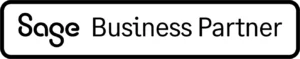From Legacy to Leading, Elevate Your Business with The Future-Ready Solution
Sage 1000, is now reaching its end-of-life (EOL), with no support signaling a crucial juncture for businesses relying on this platform. In this article, we explore the risks associated with continuing to use Sage 1000 after it has gone EOL, the myriad benefits of transitioning to a product with active support from the author, and the compelling reasons why Sage X3 stands out as the superior choice for those businesses who use Sage 1000. We’ll also delve into the cost and time considerations of upgrading your ERP system VS carrying on using the Sage 1000, and comparing the long term investment and financial impact of each decision in the long term for businesses.
Risks and limitations of Using Sage 1000 (EOL in 2024):
Using any EOL hardware and software comes with its own set of risks for businesses as the manufacturer or author starts phasing out, limiting or cutting new upgrades, patches and support for the product or service. These risks, are more highlighted and amplified in the world of ERP due to their nature and integration with businesses core operations. Below, we have highlighted a number of the risks businesses will be facing after Sage 1000 has gone EOL.
1. Security Concerns:
Sage 1000's EOL means it will no longer receive security updates, exposing businesses to heightened cyber threats. As technology advances, relying on an outdated ERP system becomes a risky proposition for data security. Storing data in a legacy software will leave it vulnerable to hackers and viruses.
2. Compliance Challenges:
Operating with an ERP system that has reached the end of its lifecycle poses potential compliance risks. Regulations evolve, and using outdated software may lead to non-compliance issues that could impact the entire business ecosystem.
3. Diminishing expertise on the platform:
As one can imagine, with the EOL announcement in 2022, a natural decline in expert knowledge development has accrued. Experts and professionals in the field naturally have naturally shifted to other current platforms such as Sage X3 making it even more difficult for businesses to carry on using the Sage 1000 system.
4. Support Limitations:
It is important to note that in 2024, Sage will cease all support for Sage 1000. Whilst some Sage 1000 partners will still offer support for the system, businesses should be conscience that the product will be unsupported from the vendor to end-user businesses and partner alike, rending the product “unsupported”. This will impact partners’ support ability. In short, By the end of 2024, Sage will not offer any input on general, business critical or cosmetic issues on Sage 1000 ERP. Some of these support limitation have already been implemented, however Sage still offers business critical support which will be one of the last services to stop on the platform.
5. Operational Costs:
In this article we will discuss the operational costs and upgrade costs to a business in detail in a separate section, however, it is important to consider the high operational cost of a legacy ERP system in mind. Many businesses fail to realise the HIDDEN COST of a legacy ERP through lost/stolen data, support/maintenance/update with third parties, potential legal liabilities, lost revenue due to downtimes and/or operational inefficacies and lack of competitive advantage due to system limitations.
6. Operational Limitations:
The operational limitations of Sage 1000 are becoming more pronounced as businesses evolve, and with no support, or new development from Sage, this ERP system will start lacking compatibility with modern technologies and difficulty integrating with new applications hinder efficiency and growth. This includes limitation on environment and platform which can and will affect businesses ability to upgrade other parts of their system that is not related to Sage 1000 due to their ERP not working with new environments. In a way, operating Sage 1000, or any legacy system will hold the organisation hostage in using legacy and outdated platform and operating systems and therefore exposing the business to viruses, malwares and cyber-attacks.
Benefits of Sage X3:
1. Enhanced Features and Functionality:
Sage X3 boasts an array of enhanced features and functionalities, addressing the diverse needs of modern businesses. From streamlined workflows to advanced project management tools, Sage X3 is designed to optimise various business processes.
2. Scalability, Flexibility:
Unlike Sage 1000, Sage X3 is highly scalable, adapting effortlessly to the evolving needs of growing businesses. Its flexible architecture ensures that the system can accommodate changes in operations without causing disruptions.
3. Advanced Reporting and Analytics:
Sage X3 provides robust reporting and analytics tools, empowering businesses with data-driven decision-making capabilities. Access to real-time insights allows for better strategic planning and resource allocation.
4. Integration with other business systems:
A key advantage of upgrading to Sage X3 is its interoperability, extending its functionality further than what Sage 1000 could ever do, and still give you the ability to give you a single management point or “single version of the truth”.
5. Configurability:
Sage X3 is highly configurable and can be uniquely tailored and adapted to your organisation. The system also benefits from a wide variety of add-ons and plugins available from Sage Marketplace, making it much easier and efficient to enhance.
6. Anywhere, Anyway, Anyday
With Sage X3 businesses have access to real-time data wherever they may be on any mobile device. (this includes smart phones, tablets etc), giving you more control and a better view of your operation.
Sage X3 not only meets current needs but also elevates overall productivity and operational efficiency.
Why Sage X3 is the Right Choice to upgrade from Sage 1000:
1. Modern Technology Stack:
Sage X3 leverages the latest technologies, ensuring businesses stay at the forefront of innovation. Upgrading to Sage X3 not only meets current needs but also future-proofs operations against upcoming technological advancements.
2. User-Friendly Interface:
The user-friendly interface of Sage X3 reduces training time for employees, leading to increased productivity. Intuitive navigation enhances user experience, making day-to-day operations more efficient.
3. Global Capabilities:
For businesses with international operations, Sage X3's support for multiple languages and currencies is a game-changer. It provides the global capabilities needed to navigate the complexities of the international business landscape.
Cost Considerations:
One of the key considerations for any business in making a decision is the cost factor. Whilst we appreciate that upgrading the ERP system is not “cheap”, the cost of not upgrading the system and continuing with a legacy, unsupported system will be higher.
1. Upfront Investment vs. Long-Term Costs:
While the upfront investment in upgrading to Sage X3 might seem substantial, it's crucial to consider the long-term costs associated with using an outdated system. The costs to a business from lack of efficiency, downtime, and lack of capabilities will often outweigh the initial costs of a new ERP system.
2. Loss of Business:
When operating in a competitive sector, not having certain abilities as a business can make or break a deal for your business. Using an up-to-date and comprehensive ERP system can pay for itself by giving you this competitive edge. When looking at the upgrade cost, a business should think whether they can afford losing deals because of an outdated, function lacking ERP system?
3. Time Cost:
Often an overlooked aspect of business, running a legacy system will cost business valuable time, often stopping staff from performing revenue generating and productive tasks to attend to manual, repetitive tasks that can be avoided or automated using a current up-to-date system.
4. Staff Turnover:
A challenge to many businesses is staff turnover and the subsequent loss of knowledge and costly process of hiring and onboarding new members only to go through the same process again. A great way to retain talent is by offering set of tools to your team to offload and automate manual, repetitive work, and thus creating a better work environment. Furthermore, such tools allow your team to add value to your organisation.
5. Reduced Maintenance Costs:
Sage X3's comprehensive support reduces ongoing maintenance costs compared to the potentially escalating support expenses of Sage 1000. The cost savings over time make Sage X3 a financially sound choice.
6. Reduced Customisation Costs:
Sage X3's flexibility and advanced features may eliminate the need for extensive customizations that were previously required in Sage 1000. With a more robust and modern system, businesses may find that they can achieve their desired functionalities out of the box, leading to a reduction in customization costs associated with maintaining or adapting the older, less flexible system.
Final Words:
As Sage 1000 faces its end-of-life, businesses are at a crossroads — continue with a system fraught with risks or embark on a transformative journey with Sage X3. The advantages of Sage X3, from enhanced features to global capabilities, position it as the right choice for businesses seeking a modern, secure, and efficient ERP solution. The upfront investment in upgrading is not just a necessity; it’s a strategic move that pays dividends in terms of security, compliance, growth, efficiency and long-term financial savings, which will pay for the upfront investment and more. The time to upgrade is not just a choice; it’s a pivotal step towards a more secure, efficient, and financially sound future. At Mysoft we feel that for many Sage 1000 users this opportunity is a blessing in disguise, and allow them to truly immerse themselves into a modern and integrated business process.
Frequently Asked Questions
My current Sage partner has informed me that they will carry on supporting Sage 1000, why should I consider upgrading to Sage X3?
Whilst it is true that many Sage partners who deal with Sage 1000 will carry on supporting the platform for a period of time, it is important to consider that there will be no updates from Sage nor any support to partners, in essence the partner is left on their own. This can affect partners’ ability to deliver support as they have had during Sage 1000’s lifetime.
Moreover, even their support will end after a period of time, which will mean users will not be able to get any further help with their system.
With these in mind, at Mysoft, we believe upgrading to a current system like Sage X3 will need to happen at some point, and it would be beneficial for users and businesses to start their journey now rather than later when they are “forced” due to lack of support.
Can I stay with my current Sage partner if I'm looking to upgrade to Sage X3?
Not all Sage partners provide Sage X3.
When looking to upgrade to Sage X3, even from other Sage products such as Sage 50/100/200/1000 you would need a new implementation and therefore classed as a new ERP system and thus it would be beneficial for you to consider other options for your X3 implementation.
At Mysoft we specialise in Sage X3 and we have delivered dozens of X3 systems to businesses coming from other Sage products. We live and breathe Sage X3, which gives us a competitive edge when it comes to knowledge, efficiency and flexibility compared to “broadline partners”.
Can I migrate from Sage 1000 to Sage X3?
Sage 1000 is a different product to Sage X3. This means that there is no direct migration or upgrade path.
It is also noteworthy that typically migrating modifications is not needed, as most modifications are work-arounds for shortfalls in Sage 1000 functionality. Most of these things are tackled via configuration (not customisation) in Sage X3. However, if need Mysoft can develop bespoke modifications for X3 to meet your needs.