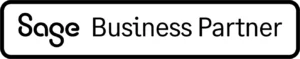Sage X3 is an immensely powerful solution in terms of its flexibility, particularly its ability to handle multi-company, multi-currency, multi-legislation and even multi-language setups.
Postings happen automatically based on what you tell the solution and there is full traceability of activity for auditing and corporate governance purposes.
From a security perspective, you can also define user access to the n-th degree, from company and site level all the way down to deciding whether a person can type into a given field on a given screen. There are landing pages to help you work out what you need to focus on and then visual processes to ensure procedures are followed correctly. For volume processing, you then have a multitude of import templates and output files for payments.
Management Reporting with Sage X3
This is all great from a day to day point of view, but what about management reporting? If you have to log into the system every time you want to compare one number against another then surely exporting will only get you so far…?
Step forward Sage Enterprise Intelligence, or SEI for short, which is Sage’s Business Intelligence solution.
It’s intuitive and simple to use and provides real time information on all aspects of your Sage X3 solution. You can use it to create views in different styles, such as bar charts, graphs, scatter diagrams and work sheets. These can all be integrated with Microsoft Office or published as PDF or HTML documents. Dashboards can be created to display multiple views of your Sage X3 data at the same time, to provide business users with valuable insights into company performance.
SEI (Sage Enterprise Intelligence)
To get you started, SEI comes pre-packaged with a number of commonly used views across the whole spectrum of Sage X3 modules. This includes listings of records, summary and detailed enquiries. You can then customise these to make them more relevant – add more fields, change the level of detail, change the sorting order and even include your own calculations. You can then save your versions and add them to your Favourites. Before long you’re then building up a reporting pack which effectively updates itself as it’s going along, due to its direct link with the operational data in Sage X3.
To save even more time, you can also subscribe to individual views. This can be for your own regular email updates on particular pieces of information, or scheduled regular mailshots to colleagues who (whisper it gently!) don’t even have to be SEI users. If they are users, by using an Excel plug-in, they can independently refresh their templates for the most up-to-date figures.
360° Business Data
To take all of this to another level entirely, you can also link SEI to external data sources, such as Oracle, Access, SQL or other databases. This provides you with a full 360-degree view of all of your business critical data within SEI, whether the original data comes from Sage X3 or not. SEI is a powerful and feature rich data mining tool to have at your fingertips. It allows users to build reports on the fly, carry out analysis and make decisions; all in real time.