In today’s ever-changing business landscape, Enterprise Resource Planning (ERP) systems are the linchpin that keeps organisations of all sizes running smoothly and with efficiency. As businesses grow and change over time, so do their ERP requirements, often necessitating a migration or upgrade from a lower-tier solution to a mid-market ERP. This transition requires meticulous planning, a dedicated project team, and a clear vision of success. In this guide, we explore what makes a successful ERP upgrade project, breaking it down into key components and integrating real-world experience.
When talking about “upgrades” we can encompass a range of scenarios; for the purpose of this guide we mean:
A migration from a lower capability solution (or amalgamation of independent software applications) to a more sophisticated and capable solution.
This typically involves changing software, but can occasionally be a process of updating one’s existing solution to a more current version, gaining access to new features, functionality and security capabilities.
A well-crafted project plan serves as the navigational chart for your ERP upgrade journey. It outlines the critical stages involved and ensures a structured approach from initiation to post-go-live support.
Initiation: Setting the Course
Design: Blueprint for Success
Build: Constructing the Solution
Testing and Validation: Ensuring Seamlessness
Deployment: Transitioning Smoothly
Post-Go-Live Hypercare: Ensuring Stability
A robust project team is the backbone of a successful ERP upgrade project. It’s a blend of customer-side and supplier-side roles, each with a specific focus and responsibility.
Customer Side
Supplier Side
Somewhat ironically, this is the phase of the project where the least needs to be said; the delivery of the project should occur to plan and conform to the governance and timelines set out. The success of delivery will be assured by setting out a scope, effectively making decisions, professionally managing change, undertaking thorough testing, and engaging in a transparent and mutual manner. We cover this all in a specific article.
Core elements of the delivery are as follows:
A great ERP upgrade project extends beyond the go-live date, ensuring continuous success and alignment with evolving business needs.
Ongoing Improvements/Changes:
Internal Centre of Excellence (CoE):
Post-Go-Live Support Frameworks:
Relationships & Engagement:
The ‘Long View’:
In conclusion, a successful ERP upgrade project involves meticulous planning, a dedicated project team, and a commitment to long-term success. With the right strategy, collaboration between the customer and supplier sides, and careful management of timelines and resources, organisations can smoothly transition from lower-tier solutions to mid-market ERPs, ensuring they remain agile and competitive in today’s ever-evolving business landscape.
If you’re interested in discussing how Mysoft can help your organisation make a seamless transition to a new ERP system like Sage X3, feel free to get in touch with our team. We’re here to support you on your journey towards a brighter, more efficient future for your business.
As ESG (Environment, Social, & Governance) matters continue to become more central to organisations it makes increasing sense to review a business holistically for ways to facilitate and encourage best practices and conformance to standards. A possible area of this is within the realm of ERP. While traditionally ERP has been able to deliver focused improvements in operational efficiency and optimisation, many of the corollary benefits of this activity (which would contribute to ESG goals) may have been overlooked.
Simple business processes, such as electronically signed Purchase Order processing, can contribute to governance and audibility; while waste management processes traditionally focused on cost reduction, can be turned to evaluate the external impacts of production on a local environment (both socially and environmentally).
Businesses are now starting to specifically leverage Enterprise Resource Planning (ERP) systems such as Sage X3, as key line-of-business systems of record, for their potential to contribute to environmental sustainability goals. Below we will explore some of the examples of benefits that a business can derive from an ERP system in terms of environmental sustainability:
With an increased focus on decarbonisation of the supply chain, businesses can employ ERP systems to help track and monitor energy consumption, identify areas for improvement, and implement more energy-efficient practices. This can reduce a company’s carbon footprint and minimise energy costs, just one of the many ways using an ERP system can help increase sustainability with your business. Specific examples may include the optimisation of production runs (warm-up time for machines, the energy input for clean downs/line changes, etc.) and the consolidation of business activity across sites to ensure that both economic and energy-optimised activity takes place. This may even extend to the reduction of the number of production sites, to consolidate activity, or the outsourcing of elements of the production process (e.g. blast-freezing in frozen food production) to reap the maximum efficiency outcome.
As part of production and stock handling ERP systems can facilitate businesses in tracking and managing their waste production and disposal. This is becoming increasingly prominent a topic, with local legislation appearing internationally such as the Plastic Packaging Tax in the UK. By measuring and controlling the amount of waste generated businesses are able to make informed decisions about supplier selection and waste reduction, as the adage suggests: “you can only manage what you measure”. There are clear business and environmental benefits to undertaking a waste reduction programme, it not only helps to conserve natural resources but also helps to minimise disposal costs.
An integrated business system, such as an ERP, can provide businesses with a comprehensive view of their wider supply chain; enabling them to identify and address sustainability issues throughout the entire process. Global sourcing and operations can be optimised for not only lead times but also carbon impact; using a sophisticated business management solution will allow you to “score” your suppliers and rank them for automation purposes (such as in MRP supplier selection). Through a very simple configuration of supplier records, a score can be produced based on ESG metrics – we can call this “green procurement”.
In summary, an ERP system can provide businesses with an overarching view of activity and encourage numerous benefits in terms of environmental sustainability, including energy efficiency, waste reduction, supply chain management and green procurement. By adopting a suitable ERP system and business best-practice organisations can take a step towards a more sustainable future while improving operational efficiency and driving cost reduction.
With the benefits of a standardised delivery model in mind, Mysoft has adopted a two-stream delivery approach to ERP projects: Kickstart & Toolkit. Both of these follow a standardised process at their core, with Toolkit building on this standardised framework to deliver more sophisticated, and bespoke, solutions.
Kickstart is a framework methodology: A method of delivering ERP using an existing project template as a framework to provide structure and control to a project, but allowing for a degree of variation, based on business needs.
This is an “off the shelf” solution, pre-configured with industry best practice settings and ready to get going quickly. This approach works fantastically for businesses which may not have established formal business processes, are looking for a more efficient and streamlined approach to business, or simply a return to a more refined business management solution.
ToolKit is a more traditional methodology to implementing ERP, building on tried and tested processes and standards to navigate a more “bespoke” form of implementation. Taking the starting point of Kickstart and reviewing each key business process, amending the process or reproducing it in Sage X3, and adding layers of automation and auditability.
This takes the “off the shelf” solution as a starting point and allows you to dive into the details in every area, allowing for more extensive configuration and a solution which more closely matches what your business looks like today.
Toolkit projects are typically longer-running than a simple, totally standard, Kickstart project; this is due to the more detailed scoping, the likelihood for modifications and non-standard processes (and therefore increased testing) and the generally broader scope of the delivery.
The core activities are similar to Kickstart; however, there is an increased volume of scoping and workshops early on, in addition to the parallel track of development and integrations likely to be underway. An increase in data migration and User Acceptance Testing (UAT) is also to be anticipated with a deliverable which is further away from the standard.
Initiate: This is the project launch phase characterised by establishing governance & alignment for the project, commencing technical pre-work (installations, etc.) and the formation of a unified project team from both businesses. A high level project plan and stakeholder map is one of the key deliverables from this phase. Key user training also typically takes place here.
Design: As the name would suggest, this is a key block of activity for the project in terms of definition of the target system and allowing all parties to fully understand key business requirements and process flows. If it is needed, bespoke development is likely to surface here as core processes are reviewed and challenged. Change control from this point on requires a clearly stately objective for the system and set of mutually understood project deliverables.
Build: Herein the core configuration us underway. Typically this phase is less of a draw on the customer, and therefore often data migration can commence on the customer side while configuration is underway. Workstream leads and subject matter experts (SMEs) will continue to be actively involved in reviewing and validating system set up as it is deployed. Extended training will commence here, alongside customer documentation of workflows and SOPs. Test plans will be established in preparation for validation.
Validate: This is the phase in which the team begin to appreciate the fruits of their labours, migrating test data into the system and running end to end testing (including that of any bespoke modifications. This phase allows for an entrenchment of training and the execution of real-world scenarios in the new environment.
Deploy: This is the final “core” phase of the project; go-live. With suitable training, clean data, pre-go-live activities and hypercare after the event, this should be a smooth transition from one system to another. Mysoft dedicate consultant and support resources around all project go-lives in order to ensure the confidence and success of the project team.
Adopt: The project doesn’t really stop after go-live however; first month-end, first quarter-end, and first year-end activities all go more smoothly with some assistance and collaboration with the partner; as a result Mysoft offer services around these as part of our standard delivery. Hereafter we are into the realms of continuous process improvement and the “forever project” of improving business efficiency, with phase two projects and beyond.
One can adopt, as a rough rule of thumb, a reasonable metric to estimate project timelines, using some of the following guidelines for both Kickstart and Toolkit:
a) What is concurrent activity vs. what is sequential?
Project management, which typically accounts for between 15% and 25% of a System Integrator’s time spent on an ERP project, is a concurrent activity. It continues throughout the project and takes place alongside other services.
Applications Consultancy (scoping, workshops, design, build, etc.) is typically delivered in a sequential fashion; with the component activities forming a ‘natural flow’ within a single subject (e.g. Finance, distribution, manufacturing, etc.) taking place from end to end. This may run in an interspersed fashion with the other subjects, in order to ensure a holistic vision is appreciated of the operation, however typically each sub-phase will be completed before commencing the next (i.e. build is complete before testing can commence). Therefore it is prudent to plan this as a sequential volume of days. Applications consultancy makes up the bulk of any ERP project.
Development typically takes place parallel to the project, running in its own stream; but will be contingent upon core system build for implementation to be completed. Therefore must be viewed as a “complexity factor”. There is no metric for this, as is is based on a case-by-case requirement.
Training typically takes place in waves throughout a project, and while other activities can theoretically take place at the same time it is traditional that training takes place at phases of the project which are lighter on other service provider activity (early days and pre-UAT) – therefore this is best planned sequentially. Training volumes range from project to project, but let’s estimate ~10% of a project is training.
b) How many service days can your business absorb in a month?
Most businesses are trying to actually continue to run a business around an ERP project, not just engage in a systems deployment; and in many cases, the project team is not purely dedicated to the deployment of the project, but rather taking the project on alongside their core role. As such, most businesses cannot absorb 20+ days of consultancy and training in any given month. One may expect a load of around 10-12 days per month may be reasonable for a business to accommodate.
c) What state is your data in? Who will migrate it? How much are you migrating?
Working on the basis that some data will need to be migrated over there will inevitably be a data cleansing exercise, which is always best performed by the business rather than the partner.
If you have adequate resource to clean and format the data for migration in parallel to the build phase of the project then there is no reason for this to extend or delay the project. However, high-quality data is required not only for go-live but also for UAT, therefore it is imperative that this is undertaken from as early a stage as possible in the project. If large volumes are being migrated, inevitably longer activity times will be associated with this and therefore this has the risk of elongating the project.
Therefore if a project is, say 220 days of core services + 80 days of development (+PM). We can apply the following logic:
Concurrent: 40 days project management
Parallel: 80 days development, 15 days development PM.
Sequential: 180 days Consultancy and Training, Business performs UAT, Business performs data migration.
If the above estimates are correct, and using 12 days of PS absorption per month, then we would project a 15 month run of professional services.
Once we take into account User Acceptance Testing (UAT) and any contingency then an 18 month project for this volume of days would be a reasonable, and logical, supposition. However, working collaboratively and to a timeline, with adequate resourcing on both sides and a realistic change control process can accelerate this by up to 50% in some circumstances.
In conclusion, customers will naturally select the appropriate implementation method for them (with the guidance of their delivery partner); understanding whether the software meets their requirements “as standard” or requires modification is the starting point for this. Mysoft help our customers to identify whether modifications are required, or whether adopting best practice is sufficient, through a detailed and thorough discovery process; in this process a business analyst will review the business systems and process “as is”, and also the desired state, in order to determine the right approach – guided by timelines, budgets and internal resources.
Check out our Toolkit Calculator and get your free quote.
ERP stands for Enterprise Resource Planning, and an ERP project refers to the implementation of an ERP system in an organization; a project that starts in procurement and, in a growing and thriving business, one that will likely continue to evolve over a long period of time. An ERP project is a combination of complexly interleaved elements:
We will address each of these in turn, but as with everything – the devil is in the detail.
ERP software tends to spring to mind when ERP is mentioned. Whether you are considering Tier 1 software or Tiers 2 & 3, the first thing to consider is the functionality (and the brand). Questions you may ask yourself include:
These things are all relevant but are only part of the story. Many of the mid market solutions are functionally very capable, and very similar, so selecting between them tends to come down to factors beyond the mere scope of features.
Enterprise software is rarely an off-the-shelf affair, it will always require configuration of the settings and parameters to provide value to the end customer. Likewise, enterprise software is not commonly delivered by the OEM/vendor.
In most cases it is delivered through a value-added reseller, or ‘partner’. This is actually the optimal method of delivery as the vendor can specialise on software development and the partner can specialise in project roll out and business analysis.
Implementation services range from consultancy to installation or project management to training – each are specialised forms of professional services and should be balanced in a well-run project. This ensures a smooth and professional delivery, expert knowledge and skills, and the partner is able to absorb much of the heavy lifting for the customer.
Each business is unique. Whether you’re a casino or hospital, manufacturer or insurer your organisation will have to keep financial records and manage operational processes. However, despite core accountancy standards, each business will have its own management spin on the numbers and the way that these are analysed and treated. Similarly, with operational processes these will vary on a case by case basis. This is why few ERP projects are able to be delivered out-the-box and usually require a small degree of modification to really excel.
In the 1990s and early 2000s the decision of where to host your ERP would not have been an issue – it wouldn’t have even been a conversation. Large servers and miles of cabling ensured that an office, warehouse and factory were suitably provisioned with access to the ERP system. Rolling the clock forward, we now have Wi-Fi and high-speed internet, cloud servers and remote workers; the days of office-based ERP access are gone – so why would the ERP live on-premises if much of its use is not? Private hosting and cloud provision both offer competitive alternatives to traditional on-premises hosting and provide extensive business benefits such as guaranteed up time & RTOs, outsourced IT staff costs, upgrade management and disaster recovery redundancy options.
ERP is a business-critical system, therefore the support for this must be treated with comparable priority. Furthermore, the nature of ERP is that it is complex and addresses the processes of the entire operation from finance to customer experience to manufacturing. It therefore requires a distinct set of skills both internally and externally to ensure the smooth operation and consistent delivery of support to the business.
Support is not the place to skimp on a contract and should be a primary driver in the selection of a business partner for an ERP project. This is due to the fact the relationship with your partner will continue for years after implementation. On average, an ERP system lasts in situ between 7 and 12 years.
Much like John Donne’s poetic proclamation that “no man is an island”, we can take this as true for ERP. No ERP system is an island – it is part of a wider web of line-of-business and secondary systems. To drive process efficiency, automation and data integrity there are a set of decisions that need to be made, including which systems to integrate and how these integrations will take place. This is a driving force for the potential scope (and cost) creep of a project.
An ERP project is a complex project which requires planning, and commitment. It is a project with multiple parties involved and multiple internal and external stakeholders. It is a project which will impact on the full breadth of business operations. As such, a strong project team will be of the utmost importance; with project executives on both sides (customer and supplier), project managers in both organisations and a unified delivery team of consultants, developers and key users.
Arrange a 30 minute discovery workshop with one of our specialists today.
| [download_after_email id=”6028″] |
To find out what it’s really like to be an apprentice at Mysoft, we asked Bria and Lydia for their own thoughts:
B: I wanted to be able to learn and start my career at the same time to boost my career progression. I am also a practical and visual learner, and I wanted to be able to apply my knowledge directly from the degree to real work situations.
L: I was looking specifically for a job that involved a certain level of training and development as I value the opportunity for further learning to increase my skills and confidence. Being able to apply the learning in-situ really aids my understanding of the theory.
B: Really good. I’ve had a great support system from the start which has enabled me to understand the ins and outs of project management. I’ve been able to gain an understanding of Mysoft activities, to the point where I can suggest improvements to processes. I’ve been given the responsibility of my own projects, and had support all the way through.
L: From day one, Mysoft have been very welcoming and supportive. I have been made to feel that my contribution is valued and appreciated.
B: Starting my first project.
L: Joining a new team and learning from their experience.
B: Completing my first university written assignment.
L: Completing university group assignments virtually due to lockdown.
B: Look into how you learn best and what is right for you. The apprenticeship has been a great start to accelerating my career and gives you the opportunity to learn from industry professionals whilst gaining a qualification. The apprenticeship route is not the easiest route, as it’s a dedication of time and commitment, but the benefits of putting hard work in are absolutely worth it.
L: The apprenticeship will often include assignments and coursework so be prepared to dedicate extra time to ensure that these are produced to the very best of your ability. These will aid your development towards your final goal.
Find out more about apprenticeships with Mysoft here.
Clearly, under the current circumstances this process is impracticable given physical-distancing measures, restrictions on travel, the absence of fully operational office spaces. As such, both suppliers and customers of ERP are having to get creative!
For the immediate future and likely the rest of 2020, for reasons which are self-evident, face-to-face engagements for first meetings, reviews and discovery are off the table. Thankfully, applications such as Zoom or Teams allow for the video conferencing and screen sharing which is required to simulate a face to face meeting.
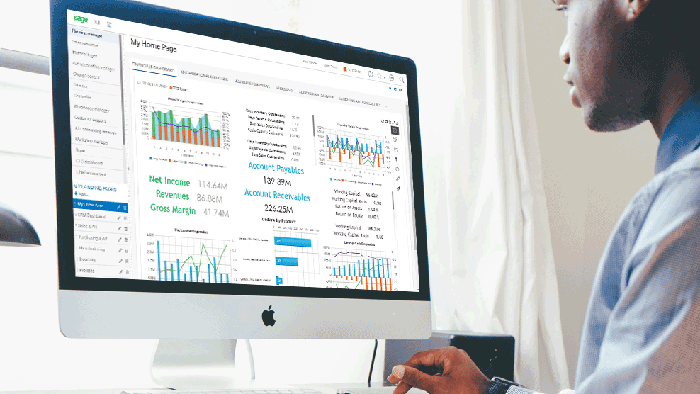
The key to ensuring that the value is fully translated is to ensure that the following elements are implemented:
These are general, common sense tactics to optimise remote working but really come to the fore when applied to ERP which is a notoriously detail-oriented topic that tends to rely heavily on extended (2-4hr+) sessions to cover the material required.
Next time we will look at the optimisation of project delivery remotely, using more agile delivery methodologies, when you need it most.
Find Out More:
If you are about to embark on an ERP journey, you will most likely have a project manager, or a team member nominated as the project supervisor, within your organisation to manage your own team. However, obtaining a project manager from your ERP supplier should not be overlooked. Mysoft deliver two types of Project Management during an ERP project: ‘In-Project’ and ‘Out-of-Project’.
Firstly, what is this and why would you need it?
This covers the work that occurs outside the framework of a formal project. This can be a request for bespoke software delivery, an integration with a third-party piece of software, or the delivery of a series of consultancy activities. All of these tasks require a degree of Project Management.
Project Management for these activities is important because it ensures that all services delivered to your business are correct and bring value to your business, as well as guaranteeing that the resources from your supplier are in place.

This particular type of project management is key to the success of your ERP project. ‘In-Project’ Project Management ensures that:
A Project Manager will be there throughout your ERP project to navigate the ups and downs and quickly resolve any clashes or catastrophes that may occur. They will allow your business to fully benefit from the resources that both parties are providing.
There are 7 key phases that Project Management are involved in during a project:
Each area has its own set of sub-activities and a Project Manager provides the resource to be able to carry out these vital tasks, bringing team members from both the customer’s business and their own business, together to work efficiently.
A Project Manager provides a key point of contact for your business and helps to ensure continuity and clear communications for all of the parties involved.
The crucial activities that apply to all of the phases listed above are:
It goes without saying that the snapshot of benefits listed in this blog, far outweigh the cost of Project Management.
Please contact us to discover the complete list of Mysoft Project Management capabilities.
Moving to a new ERP system is no small feat. It is one of the larger projects that a business will face, but once in place can last a lifetime. One of the most crucial aspects to address during this time is your team. Your team is the end user after all, and naturally, they will be opposed to change – it’s only human nature!
Your workforce is directly impacted by changes to an ERP system, so you need to make sure they are on board with the new plans as well as achieving a positive mindset. This is where change management comes in.
Change management is a structured approach in preparing, equipping and supporting your organisation and its individuals to successfully adopt change in the future. In this blog we will discuss the strategies around managing your workforce during an ERP project.
In order to achieve success amongst change, you must develop a Strategic Workforce Plan as the ERP project starts. A plan will ensure that you are aware of how you need to organise your team in order to achieve the best results during the ERP implementation. A Strategic Plan allows your business to assess opportunity and risk in order to plan for cultural changes and mitigate risk.
Try to focus on assessing current skills, abilities, experiences and capabilities within the team. From this information you can determine how the project may impact different departments and individuals.
A secondary step is to identify and evaluate the attitudes of the individuals that are most resistant to change. Ask yourself:
The answers to these questions offer a good starting point to further develop the plan of how you intend to tackle this. For example, some users may raise a concern about their computer illiteracy. A good solution for this would be to offer additional training sessions to make them feel more comfortable about the new ERP system.
Before go-live ensure that you develop and implement training strategies to close learning gaps. It is important to involve the whole team, from end users to leaders, by understanding how their processes and work will be impacted.
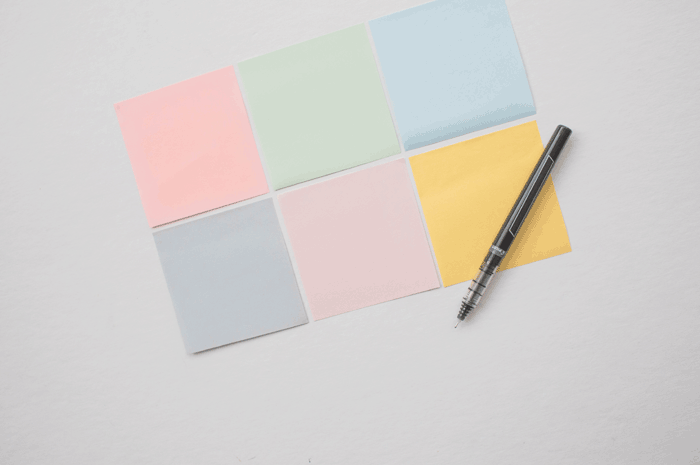
Managers, supervisors and leaders play a key role in managing change. If those at the top of the organisation aren’t prepared for change, you can’t expect the rest of the workforce to be. Ultimately, a manager has more influence over an employee’s motivation to change than any other person. Unfortunately, managers can be the most difficult group to convince of the need for change and can be a source of resistance.
It is the job of the ERP project team to convince those in higher management positions that embracing change will bring a host of benefits to both them and the rest of the team. They will need to provide training and guidance strategies to equip managers in coaching their employees through the change.
During this process it is also important to educate leaders on Resistance Management as persistent resistance can threaten a project. Resistance Management is the processes and tools used by managers and executives, with the support of the change team, to manage employee resistance. It is vital to address this in order to progress successfully in the ERP project.
It is vital that employees across all levels of the business feel involved. One way of achieving this internally is tailoring training programs to suit different departments. This will likely make your workforce less resistant to change as their needs are being understood and ultimately, they will feel more engaged.
Don’t forget about your other stakeholders too though. Communication is key during an ERP implementation project. You should devise a detailed Communication Plan that lists:
The answers to these questions will provide you with the basis for your Communication Plan. Planning for the transition process, through implementation to post go-live, will allow you to fully understand your requirements, including the human resource you might need and how the change could impact your workforce structure.
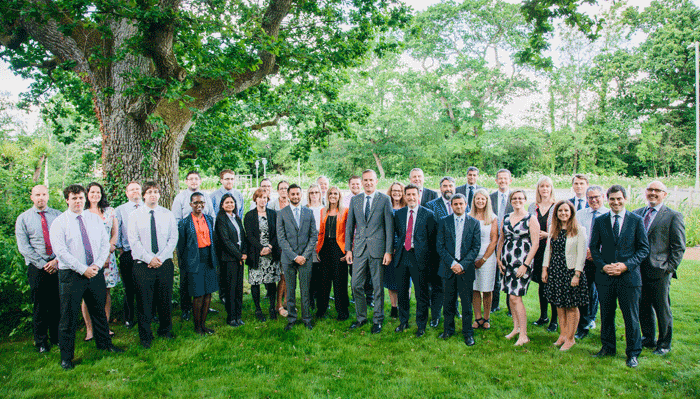
The above tips will help you and your leadership team to anticipate the impacts of change and therefore create strategies around this to minimise disruption to the team. With meticulous planning, your workforce should feel more receptive and positive towards any ERP transitions.
Find Out More:
People are naturally resistant to change and a whole new ERP system sounds like a scary beast. Earning your employees’ support is one of the most important things to an ERP implementation. Ensuring everyone is using the system correctly and is enthusiastic about the solution will enable the full company-wide benefits of ERP to be realised. Reluctant and negative users could spell disaster for an ERP implementation, no matter how good the solution. But there are some simple ways you can ensure a happy and accepting team.
If your team are unsure why you are enforcing such a big change then they are going to be even more resistant to it. So be clear and explain exactly how the new software is going to improve their working day; how it will save them time and make their department more efficient. Leverage your internal systems of communication; include it in your internal newsletter, post about it on your company blog and send out regular email updates about the project. Try to spread a positive, exciting message about the project, rather than it being a daunting change. Be specific to the individual’s role rather than emphasising overarching benefits that sound a million miles removed from the everyday. Once your team realise that the software will actually benefit them personally they will be much more enthusiastic when it comes to training and implementation. It’s also very important to set project objectives at these early stages. By stating clear objectives your team understand what you are working towards and you have a way of measuring the success of the project when the implementation is complete.
Change is always a lot harder to accept when it has been forced onto you. Try to avoid an atmosphere of resistance, involve all departments at very early stages, even before you’ve decided on the software that you are going to implement. Ask them about their daily struggles, what limits they face in their roles and how they think efficiency could be improved. You could even set up a suggestion box so staff can make anonymous comments. By including wider opinion, staff will feel more involved in the decision process.
Introduce everyone to the system as early as possible. Involve everyone in navigation training where they can get to grips with the general look and feel of the software. Again, it’s good to show people the system they will be using early on to build excitement about the implementation. We then suggest identifying ‘key users’ in each department who can be trained in more detail and pass their training onto others in their team. You can then start running short workshops for all users, these could even just be ten minutes at the end of the day. You don’t want to overload people with too much information and by keeping things short they are more likely to actually take in and remember the information.
People underestimate the importance of goodwill to a project. It cannot be emphasised enough how essential it is to have your whole team approaching a new ERP system with a positive mindset. People will be nervous and anxious about a new system, the best way to deal with this is to keep everyone informed and involved. Encourage people to be excited about the project, about the benefits it will bring to them, so they are actually looking forward to the implementation rather than dreading it.