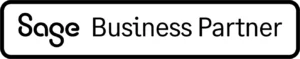With the benefits of a standardised delivery model in mind, Mysoft has adopted a two-stream delivery approach to ERP projects: Kickstart & Toolkit. Both of these follow a standardised process at their core, with Toolkit building on this standardised framework to deliver more sophisticated, and bespoke, solutions.
Kickstart
Kickstart is a framework methodology: A method of delivering ERP using an existing project template as a framework to provide structure and control to a project, but allowing for a degree of variation, based on business needs.
This is an “off the shelf” solution, pre-configured with industry best practice settings and ready to get going quickly. This approach works fantastically for businesses which may not have established formal business processes, are looking for a more efficient and streamlined approach to business, or simply a return to a more refined business management solution.
Toolkit
ToolKit is a more traditional methodology to implementing ERP, building on tried and tested processes and standards to navigate a more “bespoke” form of implementation. Taking the starting point of Kickstart and reviewing each key business process, amending the process or reproducing it in Sage X3, and adding layers of automation and auditability.
This takes the “off the shelf” solution as a starting point and allows you to dive into the details in every area, allowing for more extensive configuration and a solution which more closely matches what your business looks like today.
What does a typical Toolkit project look like?
Toolkit projects are typically longer-running than a simple, totally standard, Kickstart project; this is due to the more detailed scoping, the likelihood for modifications and non-standard processes (and therefore increased testing) and the generally broader scope of the delivery.
The core activities are similar to Kickstart; however, there is an increased volume of scoping and workshops early on, in addition to the parallel track of development and integrations likely to be underway. An increase in data migration and User Acceptance Testing (UAT) is also to be anticipated with a deliverable which is further away from the standard.
Implementation Phases
Initiate: This is the project launch phase characterised by establishing governance & alignment for the project, commencing technical pre-work (installations, etc.) and the formation of a unified project team from both businesses. A high level project plan and stakeholder map is one of the key deliverables from this phase. Key user training also typically takes place here.
Design: As the name would suggest, this is a key block of activity for the project in terms of definition of the target system and allowing all parties to fully understand key business requirements and process flows. If it is needed, bespoke development is likely to surface here as core processes are reviewed and challenged. Change control from this point on requires a clearly stately objective for the system and set of mutually understood project deliverables.
Build: Herein the core configuration us underway. Typically this phase is less of a draw on the customer, and therefore often data migration can commence on the customer side while configuration is underway. Workstream leads and subject matter experts (SMEs) will continue to be actively involved in reviewing and validating system set up as it is deployed. Extended training will commence here, alongside customer documentation of workflows and SOPs. Test plans will be established in preparation for validation.
Validate: This is the phase in which the team begin to appreciate the fruits of their labours, migrating test data into the system and running end to end testing (including that of any bespoke modifications. This phase allows for an entrenchment of training and the execution of real-world scenarios in the new environment.
Deploy: This is the final “core” phase of the project; go-live. With suitable training, clean data, pre-go-live activities and hypercare after the event, this should be a smooth transition from one system to another. Mysoft dedicate consultant and support resources around all project go-lives in order to ensure the confidence and success of the project team.
Adopt: The project doesn’t really stop after go-live however; first month-end, first quarter-end, and first year-end activities all go more smoothly with some assistance and collaboration with the partner; as a result Mysoft offer services around these as part of our standard delivery. Hereafter we are into the realms of continuous process improvement and the “forever project” of improving business efficiency, with phase two projects and beyond.
How long can a project take to deliver?
One can adopt, as a rough rule of thumb, a reasonable metric to estimate project timelines, using some of the following guidelines for both Kickstart and Toolkit:
a) What is concurrent activity vs. what is sequential?
Project management, which typically accounts for between 15% and 25% of a System Integrator’s time spent on an ERP project, is a concurrent activity. It continues throughout the project and takes place alongside other services.
Applications Consultancy (scoping, workshops, design, build, etc.) is typically delivered in a sequential fashion; with the component activities forming a ‘natural flow’ within a single subject (e.g. Finance, distribution, manufacturing, etc.) taking place from end to end. This may run in an interspersed fashion with the other subjects, in order to ensure a holistic vision is appreciated of the operation, however typically each sub-phase will be completed before commencing the next (i.e. build is complete before testing can commence). Therefore it is prudent to plan this as a sequential volume of days. Applications consultancy makes up the bulk of any ERP project.
Development typically takes place parallel to the project, running in its own stream; but will be contingent upon core system build for implementation to be completed. Therefore must be viewed as a “complexity factor”. There is no metric for this, as is is based on a case-by-case requirement.
Training typically takes place in waves throughout a project, and while other activities can theoretically take place at the same time it is traditional that training takes place at phases of the project which are lighter on other service provider activity (early days and pre-UAT) – therefore this is best planned sequentially. Training volumes range from project to project, but let’s estimate ~10% of a project is training.
b) How many service days can your business absorb in a month?
Most businesses are trying to actually continue to run a business around an ERP project, not just engage in a systems deployment; and in many cases, the project team is not purely dedicated to the deployment of the project, but rather taking the project on alongside their core role. As such, most businesses cannot absorb 20+ days of consultancy and training in any given month. One may expect a load of around 10-12 days per month may be reasonable for a business to accommodate.
c) What state is your data in? Who will migrate it? How much are you migrating?
Working on the basis that some data will need to be migrated over there will inevitably be a data cleansing exercise, which is always best performed by the business rather than the partner.
If you have adequate resource to clean and format the data for migration in parallel to the build phase of the project then there is no reason for this to extend or delay the project. However, high-quality data is required not only for go-live but also for UAT, therefore it is imperative that this is undertaken from as early a stage as possible in the project. If large volumes are being migrated, inevitably longer activity times will be associated with this and therefore this has the risk of elongating the project.
Therefore if a project is, say 220 days of core services + 80 days of development (+PM). We can apply the following logic:
Concurrent: 40 days project management
Parallel: 80 days development, 15 days development PM.
Sequential: 180 days Consultancy and Training, Business performs UAT, Business performs data migration.
If the above estimates are correct, and using 12 days of PS absorption per month, then we would project a 15 month run of professional services.
Once we take into account User Acceptance Testing (UAT) and any contingency then an 18 month project for this volume of days would be a reasonable, and logical, supposition. However, working collaboratively and to a timeline, with adequate resourcing on both sides and a realistic change control process can accelerate this by up to 50% in some circumstances.
In conclusion, customers will naturally select the appropriate implementation method for them (with the guidance of their delivery partner); understanding whether the software meets their requirements “as standard” or requires modification is the starting point for this. Mysoft help our customers to identify whether modifications are required, or whether adopting best practice is sufficient, through a detailed and thorough discovery process; in this process a business analyst will review the business systems and process “as is”, and also the desired state, in order to determine the right approach – guided by timelines, budgets and internal resources.
Check out our Toolkit Calculator and get your free quote.