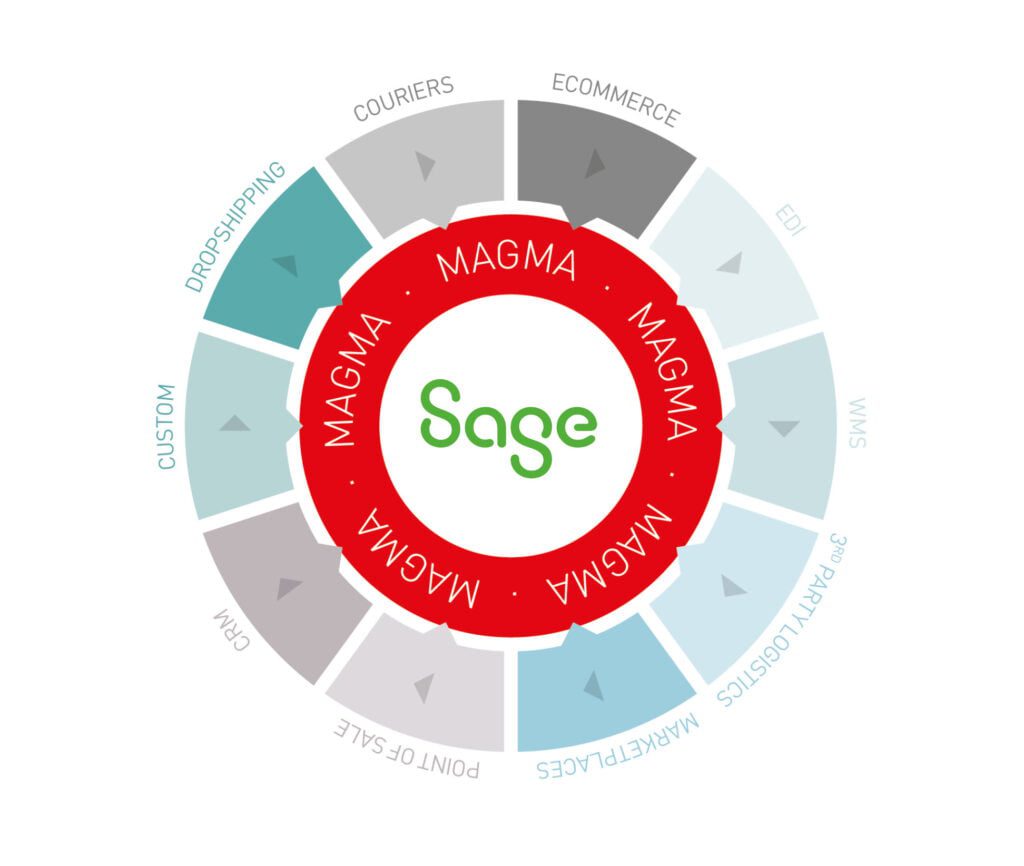
Chasing monies due is no longer the sole responsibility of the credit control team, this is now deemed to be part of the customer journey. Visibility of a status of an account is vital for all departments to understand how they can influence their customers to pay them faster. If you can provide alternative payment options and most importantly make it easier for your customers to pay you, this will help in your DSO coming down.
Quadient AR by YayPay is a cloud-based Accounts Receivable solution that allows you to do the following:
Interested to hear more? Please click here to get in touch with the team for a demonstration.
TrueCommerce is the most complete way to connect your business across the supply chain, integrating everything from EDI to digital storefronts and inventory management, revolutionising supply chain visibility and collaboration by helping organisations make the most of their electronic trading initiatives.
TrueCommerce’s digital transformation toolset is designed to help businesses increase revenues and streamline internal processes.
Instantly facilitate online orders from all your customers and maximise sales with the TrueCommerce scalable B2B eCommerce solution.
The B2B eCommerce solution can be set up without the need for hours of development and an army of internal developers. Clients simply select the relevant features and TrueCommerce configure the solution as required. This means project lead times are short and costs are low.
Interested in Seeing our B2B eCommerce Solution in Action?
RH Amar increased sales, cut costs and improved efficiency with the TrueCommerce B2B eCommerce solution integrated with Sage X3.
Tap into TrueCommerce’s Global Trading Partner Network comprising of over 180,000 connections around the world to easily onboard new EDI customers/suppliers.
Interested in Seeing Our EDI Solution in Action?
Jimmy’s Iced Coffee saves 4 hours per day with their EDI solution integrated with Sage. Read more about how they’re reinvesting resources into more strategic areas of the business whilst maintaining compliance with key customers through TrueCommerce’s integrated EDI solution.
Businesses can use an add-on to their existing EDI system to instantly provide buyers with visibility into lead times and the ability to arrange product alternatives as well as conducting post-sale self-service, such as reporting shortages and requesting returns.
Your EDI customers can easily resolve inventory disputes and arrange alternatives through an interactive email link.
Speak to your Mysoft Account Manager or contact us to discuss these services in more detail.
As an central integration toolkit, Magma enables your business to manage a diverse range of line-of-business integrations including EDI, 3PL, WMS, Ecommerce, from a single toolset.. Using the same core system, Magma can handle the many messages required between X3 and these other business systems, providing consistency and confidence in the automation of data interchange.
The Magma platform has been providing business benefits to Sage customers since 2002. Based on the challenges of a single customer using Sage Line 500, the brains behind Magma used their experience of EDI and XML technologies to produce a solution that met the needs of that customer. This has since grown and evolved over time to incorporate a wider ecosystem of solutions and integration types, and the product has developed in line with technological advancements across the market.
While the technology behind Magma has evolved – as have many of the apps and processes used to drive our customers forward – the principle is the same today as it was in the beginning: to improve efficiency and increase productivity across the business space through systems integration. No matter what systems they use, no matter what product they are selling, Magma ensures our customers’ efficiency at every step of the business process.
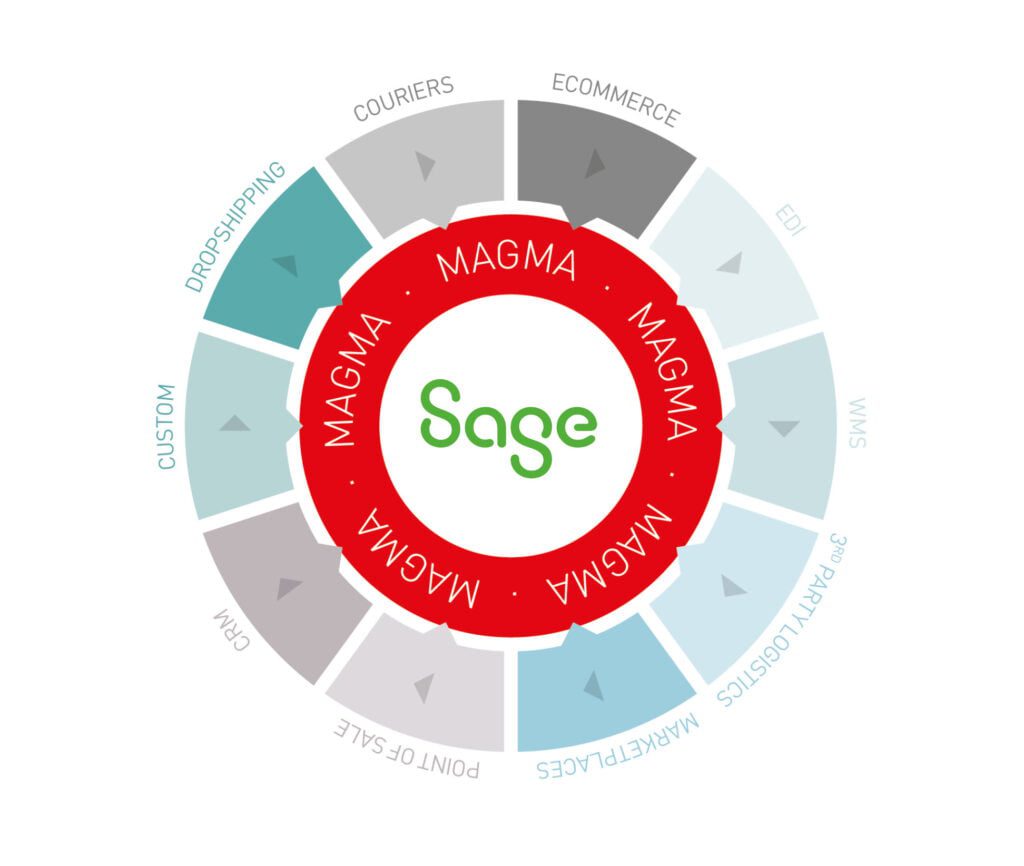
Magma supports a range of data formats, ranging from traditional flat-file interfaces and spreadsheets to webservice API and EDI technology. configured to support. Designed to be lightweight, Magma fits into your existing architecture seamlessly so that when configured and running, there is little interaction needed – you can be confident that the processes are running in the background and your business can operate efficiently. Magma can run multiple simultaneous “threads” of integration with each one configured to execute at timed intervals or in response to an external action or trigger; supporting an omni-channel operation.
ZAP were founded in 2001 and have offices across the globe in the USA, Europe, Australia and South Africa, and multiple sales partners across over 80 countries.
So how can ZAP Data Hub change the way you manage and analyse your data?
With pre-built data model solutions to give you access to accurate and trusted reports in the fastest possible time, there’s no need for you to start from scratch and waste time by building the data connection, data model etc. on Sage X3.
The solution connects to your Sage X3 system to ensure that you have an insight into your business as a whole via pre-built dashboards and reports.
ZAP process can be broken down into 4 elements:
The smart data connectors automatically connect to Sage X3 and pull your data into our pre-built solution.
The automation creates a pre-built data model consisting of your core modules like Finance, Sales, Inventory, Purchasing and Manufacturing. The endpoint of this automation is a ready-made cube for you to use to build reports/dashboards.
With over 150+ reports and dashboards you can use what has been pre-built for you and accelerate your reporting journey or build your own custom reports that suit your business.
This feature enables you to decide who gets to see what information within the organization. This can be done at both department level and individual user level.
Through this you decide how often your data needs to be updated at both the complete warehouse and individual pipeline level.
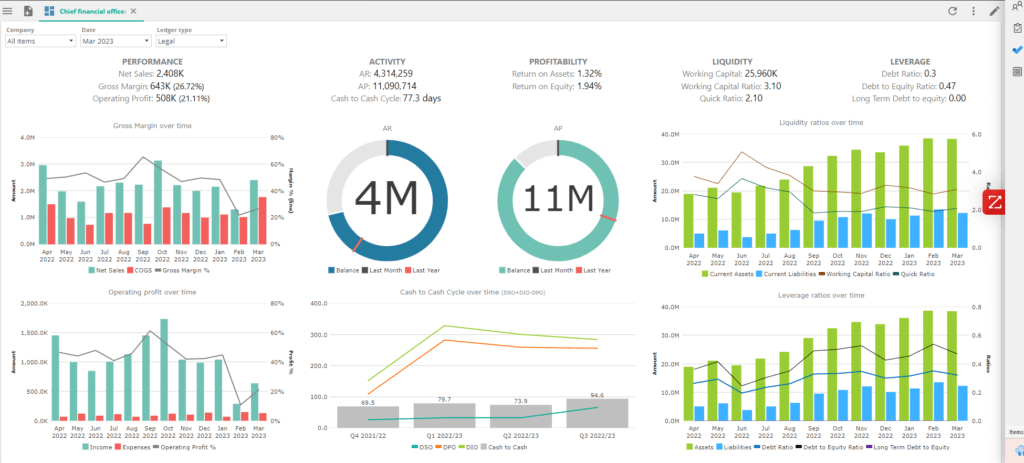
Whether it is building reports and dashboards from Sage X3 or unifying your Sage X3 data with other sources in the business-like CRM, Payroll, HR etc., the solution is completely customizable and scalable to give you one version of your data truth.
Contact us today to see how we can make your data management and BI journey easier with ZAP.
Nectari, also known as Sage Enterprise Intelligence (SEI), is a fully integrated Business Intelligence and Data Management solution that helps organizations make informed decisions based on real-time data.
Most ERPs don’t have a standard method of accessing enterprise-wide information. They usually work with outdated tools that take considerable manual effort to use correctly, which is time-consuming and expensive. Because of this, clients work in silos without efficient ways to collaborate and access the information they need.
Nectari was built to provide you with a standard way of accessing, visualizing, analysing, and reporting information in your enterprise, all in one place.
Gain insight into your organization’s performance and make better decisions faster by leveraging Nectari’s real-time data access from any device, platform, or language. Our intuitive interface provides you with the ability to access views, dashboards, and reports quickly. Plus, the Excel add-in, and new Web Workbook, combines the best of Excel with the power of Nectari, saving you time by eliminating manual tasks.
With Nectari, you can easily share the right information with internal and external stakeholders. You can schedule when reports are sent and decide what information each recipient can view, so they only get the information they need. Additionally, you can highlight key details by annotating your reports before sharing them. Plus, with automatic distribution, you can take advantage of added features like conditional alerts, data security, reporting packs, and more.
With Nectari, employees of all technical backgrounds can easily access and analyse their enterprise data. Its intuitive user interface and powerful features, such as filters, pivots, ranks, and KPIs, allow users to quickly generate customized reports without relying on IT. The platform also offers over 100 visualizations and flexible reporting capabilities, with advanced calculations and customization options for deeper analysis.
Manage data from multiple sources and locations using the extract, transform, load (ETL) process that blends data and prepares it for analysis and reporting in Nectari. With Nectari DataSync, you can cut down on the time and costs of additional labour or tools for prepping or cleaning data and continue making business decisions on data you can trust. Migrate data from legacy or third-party systems, consolidate data between disparate databases and centralize data into a data warehouse.
Nectari offers pre-configured views and dashboards tailored to your ERP system. Our Universal Data Models are designed to easily access and consolidate large amounts of data, providing KPIs for Finance, Sales, Inventory, and CRM. With minimal set-up and ready-to-go reports and dashboards, you can start analysing your enterprise’s performance right away.
Contact Mysoft for more information.
Financial processes are in dire need of transformation. Disparate data sources, legacy applications, time-consuming manual processes, error-prone disconnected spreadsheets, and lack of collaboration delay important insights, hamper agility, and push finance and accounting teams to their limits.
Prophix is a highly available, scalable, and secure financial performance platform designed by finance professionals for finance professionals. The platform streamlines processes with workflow automation, accelerates insights with visual analytics and artificial intelligence and provides users with the flexibility to work anytime, anywhere, on any device.
Prophix solutions include:
Budgeting & Planning – Budgets are no longer a burden. Improve budgeting accuracy, reduce risk, and leverage automation to increase buy-in.
Reporting & Analytics – With a few clicks, build a dashboard that provides a comprehensive, easy-to-understand view of company performance.
Financial Consolidation & Close – Enhance financial consolidation by adding processes and controls. Prophix automates collection and accuracy.
Workflow & Automation – Automate repetitive processes and build comprehensive workflows to save you time and give you confidence in your reports.
Virtual Financial Analyst – The Virtual Financial Analyst leverages the power of artificial intelligence to automate processes and provide meaningful insights.
Want to see Prophix in action? Watch the demo.
Sage users recognise that you must invest in the Office of Finance to build a more agile, future-ready organisation. Prophix is the ideal companion to the Sage platform, allowing users to manipulate their data to provide insight into the future. A seamless integration between the two platforms expands the capabilities of those in finance and beyond.
With Prophix, Sage users can:
Partnering with Prophix
Prophix is proud to collaborate with an extensive partner network to deliver best-in-class service to 3,000+ customers in over 100 countries. Prophix partners distribute, resell, refer, and support our industry-leading financial performance platform, empowering organisations to simplify and automate financial processes to drive performance.
Ready to transform your finance processes? Contact Mysoft for more information.
Developed by veterinary surgeon John Burns and founded in 1993, Burns Pet Nutrition is a mid-size, UK-based organization that manufactures and distributes pet food developed specifically to manage common health problems in cats, dogs and rabbits.

Prior to implementing Sage Data & Analytics (SD&A), Burns was using Sugar CRM, Excel and Sage X3 for their sales and financial reporting, which required a lot of manual work and became very time consuming to manage. “Within accounts we would do manual exports from Sage X3 using printout and requestors,” explains Jake Pyle, Financial Analyst at Burns Pet Nutrition. “This would require a lot of formatting of the data to get the required reports needed. We also used Excel for a daily sales report but this still required significant manual intervention.”
Another challenge arose when ad-hoc reports were requested. Due to the large volume of data stored within Burns’ infrastructure, it was taking a considerable amount of time to format and adjust reports which was simply not productive.
By mid-2020, the team at Burns decided that enough was enough. Too much time was being taken up by manual report building and not enough spent on wider business projects. This was around the time SD&A was first introduced to Burns by their technology consultancy partner and Sage X3 provider, Mysoft.
With over 250 cumulative years of Sage X3 experience and 45 (and counting!) successful ERP software projects under its belt, Mysoft’s Sage X3 knowledge is unrivalled. Winner of the Sage Excellence Partner of the Year 2019 and a Sage Gold Business Partner, they’re also a longstanding recommender and reseller of both SD&A and ZAP Data Hub.
After Mysoft and ZAP delivered a demo of SD&A, 2 months later the solution was installed and in daily use, along with a first project to build a sales dashboard which would automatically be distributed to the sales and finance teams daily. From that point onwards, Burns was able to build numerous reports on both a monthly and ad-hoc basis in a fraction of the time spent previously.
SD&A seamlessly integrated with Burns’ existing solutions, easily collating information from Sage X3 and Sugar CRM, making light work of the large volumes of data that Burns’ stored.
This new and improved reporting solution for sales data was so well received by internal stakeholders that Burns has also since started using SD&A for management reporting.
Find Out More:
Corporate Performance Management (CPM) software has the power to change every aspect of your financial operations.
What is CPM software? Corporate Performance Management software is a comprehensive solution that helps you manage all of your budgeting and finance activities. With CPM software, you can automate repetitive or complex tasks, streamline your operations and boost productivity.

So, how does Prophix do it differently? With Prophix, you can:
And so much more!
Natural disasters, a pandemic, and global protests have put businesses to the test this year. Now, more than ever, organizations need to be able to weather the economic downturns caused by these disruptions.
To navigate these uncertain times, resilient companies use scenario planning. A comprehensive scenario plan enables organizations to pivot and make better financial decisions regarding future operations.
This blog will detail the benefits and best practices of scenario planning. It will also explore how to leverage innovative tools to improve the scenario planning process.
Also known as “what-if analysis,” scenario planning uses current data and assumptions to consider multiple, potential outcomes. The definition of scenario planning is “a set of assumptions on what the future is going to be and how your business environment will change over time in light of that future.”
A scenario plan can help you explore different narratives to determine how to best support future business operations. By assessing how variables will interact under distinct conditions, you can identify which variable will have the biggest impact on your financial plans. These variables can include the pricing of products, operational expenses, market fluctuations, and more.
All industries, including public, private, not-for-profit, and government sectors apply scenario planning as part of their financial planning and analysis. C-suite executives, senior finance management, and financial analysts are typically the individuals who lead the scenario planning efforts at their organisation.
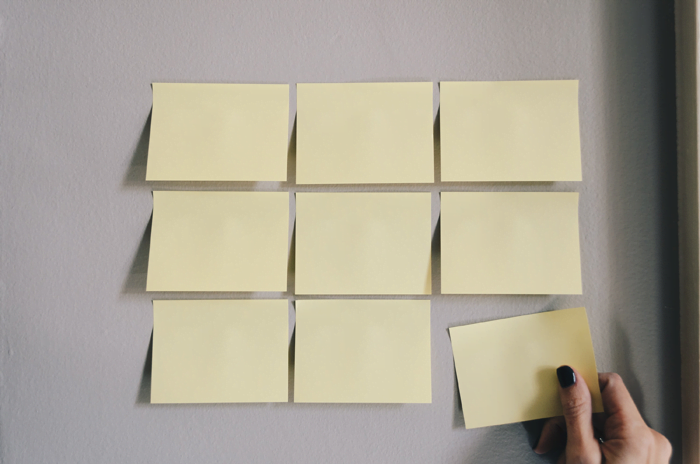
Without proactive scenario planning, many companies will struggle to weather the storm. This is evident from the many businesses filing for bankruptcy in 2020 such as 24 Hour Fitness, Hertz, JCPenny, and more.
Scenario planning is an important part of a company’s risk management process. It’s essential for agile organisations to have a scenario plan in place to:
Scenario planning is best suited to predicting the impact of large-scale changes or disruptions. Examples of major changes include:
Conversely, scenario planning can also help you better navigate unexpected success, such as explosive growth, or sudden increased demand for your products and services.
Businesses need a scenario plan during an economic downturn when it’s uncertain how market volatility will play out. During major disruptions, what’s worked before simply doesn’t cut it anymore. Historical trends are no longer good indicators of future performance.
Scenario planning should not be confused with sensitivity analysis. Sensitivity analysis only accounts for changes in a single variable, while keeping all others constant. To best predict the performance of multiple variables, you will need to use scenario planning to capture their impact.
For effective scenario planning, you will need to identify relevant data and assumptions. For example, you may want to consider company-wide data, market intelligence, and historical events. Collecting company-wide data from your ERP, CRM, and HR systems can help you see the bigger picture. Keeping track of new competitors or innovations in the market will also help you better prepare. Keep in mind any historical events that have led to major shifts in your industry. If you can formalize the relationship between different data elements, then you can create a quantitative model.
A key challenge to scenario planning lies in an over-reliance on manual spreadsheets. Spreadsheets often have missing data, inconsistent formulas, and broken links. All these things can make the scenario planning process feel cumbersome and difficult to execute.
Many organisations will need to consolidate data from disparate systems. Trying to combine data from your ERP, CRM, and HR systems into a cohesive scenario plan can be quite the feat. With so many systems, financial analysts may struggle to find relevant data in a timely manner.
Businesses that are serious about scenario planning will need a dedicated tool. It is essential to invest in a tool that was created with scenario planning and analysis in mind.
Instead of traditional spreadsheet-based systems, innovative companies use cloud-based software to create scenario plans. Corporate Performance Management (CPM) software allows finance leaders to easily create scenario plans based on existing actual, budget, and forecast data without the headaches of massive spreadsheets.
In the 2020 CFO Benchmark Report, 72% of respondents said their organisations were ready for testing new technologies that would empower and enable their finance teams. By using CPM software, finance teams can access relevant data at any time, and easily manage resources to improve decision-making based on opportunities and risks.
By leveraging CPM software, you can create robust and comprehensive scenario plans easily and quickly.
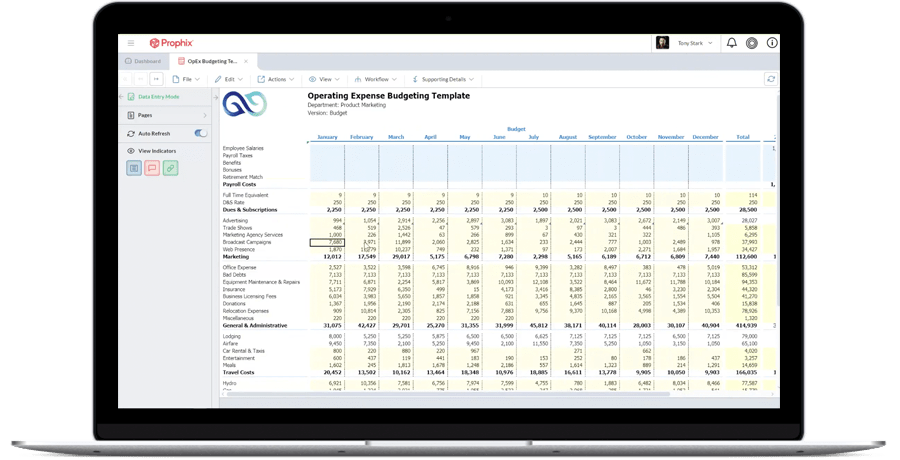
A. Gather model requirements and data
Prophix’s CPM software minimizes the time and effort needed for scenario planning. While spreadsheets can be error-prone, cloud-based CPM tools sync data from your ERP, CRM, and HR systems to ensure full validity. Through direct data integrations, you can easily organise information from various systems. By planning in a CPM tool like Prophix, you can quickly account for different outcomes and make informed decisions.
B. Determine the number of scenarios needed
For scenario planning to be effective, it’s important to outline various different scenarios. However, it’s also crucial to not have too many scenarios. An over-abundance of scenario plans can cause confusion.
To easily create effective scenarios, you can leverage Prophix’s Infoflex process. The Infoflex process transforms information using existing data or user-defined inputs. It can allocate data or increase data values by a percentage. Consider using Infoflex in these three scenarios as a basis for your planning process:
In times of market volatility, it’s beneficial to focus more on negative case scenarios. There is really no limit to the number of scenarios you can build. You can leverage responsive CPM models to create business plans that mimic economic forecasts. For example, you can have separate scenario plans that align with either V-shape or U-shape economic rebounds.
C. Distribution of scenario plan
For a plan to be relevant and timely, financial teams need to share it with their senior management.
One method to share data quickly and efficiently is to use Prophix’s Report Binders. This allows finance teams to group related reports and send them out to the C-suite. Report Binders enable easy distribution of key data straight to a user’s email inbox. You can group documents comparing each scenario into a single report binder.
To get an overview of your scenario plans, Prophix Dashboards offer intuitive visual analytics. These dashboards can illustrate different variables and scenarios. Prophix can pull together integrated data for a quick pulse on how the business is performing. This can include key metrics from your ERP, CRM, and HR systems. Users can view dashboards based on custom security settings. Senior managers can view a different dashboard than financial analysts. This allows for customized dashboards that show the right data to the right people.
Prophix’s cloud-based CPM software also leverages artificial intelligence to improve scenario analysis. The Chart Insights feature uses natural language processing to automatically create detailed narrations, which clearly explain any insights behind the displayed data.
By using a dedicated scenario planning tool like Prophix’s CPM software, finance teams can automate manual tasks. This saves time, enabling finance teams to focus on higher-value priorities, such as scenario analysis. CPM software also improves your analysis by ensuring you have access to the most current and accurate data. With better information at your fingertips, finance leaders are empowered to make better business decisions.
Scenario planning is a powerful exercise to reassess your organization’s financial health in both prosperous and challenging times. With the right tools, finance teams can quickly identify the key drivers, data, and assumptions needed to plan for a better future.
Prophix’s cloud-based CPM software empowers finance teams to scenario plan with ease. With these insights, finance professionals can make better business decisions and improve business resiliency, regardless of what the future holds.
Postings happen automatically based on what you tell the solution and there is full traceability of activity for auditing and corporate governance purposes.
From a security perspective, you can also define user access to the n-th degree, from company and site level all the way down to deciding whether a person can type into a given field on a given screen. There are landing pages to help you work out what you need to focus on and then visual processes to ensure procedures are followed correctly. For volume processing, you then have a multitude of import templates and output files for payments.
This is all great from a day to day point of view, but what about management reporting? If you have to log into the system every time you want to compare one number against another then surely exporting will only get you so far…?
Step forward Sage Enterprise Intelligence, or SEI for short, which is Sage’s Business Intelligence solution.
It’s intuitive and simple to use and provides real time information on all aspects of your Sage X3 solution. You can use it to create views in different styles, such as bar charts, graphs, scatter diagrams and work sheets. These can all be integrated with Microsoft Office or published as PDF or HTML documents. Dashboards can be created to display multiple views of your Sage X3 data at the same time, to provide business users with valuable insights into company performance.
To get you started, SEI comes pre-packaged with a number of commonly used views across the whole spectrum of Sage X3 modules. This includes listings of records, summary and detailed enquiries. You can then customise these to make them more relevant – add more fields, change the level of detail, change the sorting order and even include your own calculations. You can then save your versions and add them to your Favourites. Before long you’re then building up a reporting pack which effectively updates itself as it’s going along, due to its direct link with the operational data in Sage X3.
To save even more time, you can also subscribe to individual views. This can be for your own regular email updates on particular pieces of information, or scheduled regular mailshots to colleagues who (whisper it gently!) don’t even have to be SEI users. If they are users, by using an Excel plug-in, they can independently refresh their templates for the most up-to-date figures.
To take all of this to another level entirely, you can also link SEI to external data sources, such as Oracle, Access, SQL or other databases. This provides you with a full 360-degree view of all of your business critical data within SEI, whether the original data comes from Sage X3 or not. SEI is a powerful and feature rich data mining tool to have at your fingertips. It allows users to build reports on the fly, carry out analysis and make decisions; all in real time.