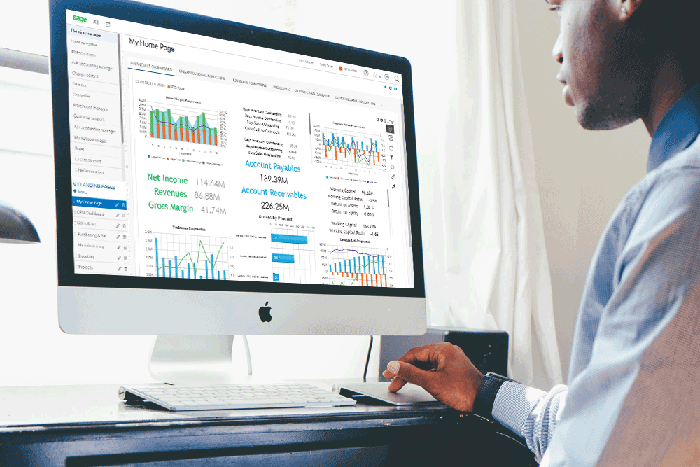
As a consequence, the ERP systems that are implemented into organisations must be adaptable and scalable to the changing needs of the users and operations.
With the continual changes to legislation and compliance requirements imposed it all comes with different pressures. Ensuring that the systems handling tax and compliance are of the utmost importance as well as maintaining levels which will enable businesses to utilise key functionality and configurations to assist with meeting the standards of an ever-changing global economy.
Companies implement ERP solutions for the efficiency gained from single systems covering multiple operational areas, minimising data entry errors or losses. Adopting one area of the system would also mean updating the whole system to have a central streamlined system.
ERP systems which haven’t been kept up to date or have been heavily modified can be challenging to update. An outdated ERP system will lead to a diminishment of efficiency within your business and consequently an increase in costs.
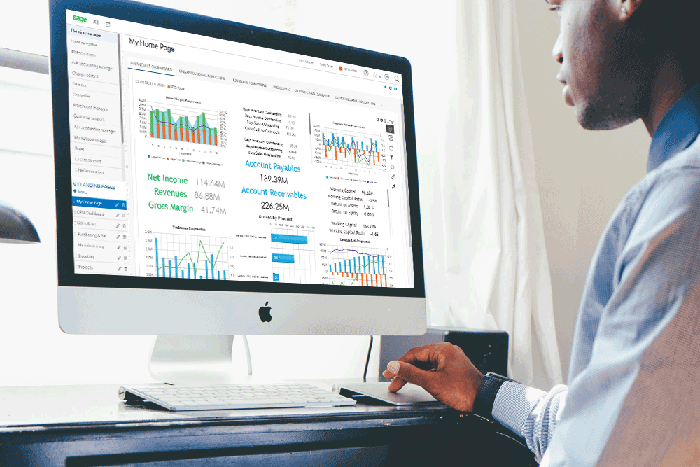
Sage has, over the years, continued to improve processes and methodologies for Sage X3. They have now moved to a bi-annual rolling release for V12 which simplifies the upgrade process and allows customers to stay current while minimising the effects on a business. . For customers on older software versions, a ‘classic’ approach would be required to bring the system up to date then regularly maintained with patching. For customers on later versions of Sage X3 an ‘easy upgrade’ approach can be adopted.
Mysoft are working with a number of customers to configure their Sage X3 systems to accommodate a raft of business changes in light of the European tax framework changes around Brexit, in addition to their global expansions (some predicated by the changes to the UK’s status within Europe).
As a result of customer demand, Mysoft has also commenced offering a variety of management services to assist with staying updated with administrative and maintenance for Sage X3. Through these services Mysoft are able to ensure that our customers get the most value from their Sage X3 system, by making use of new functionality, closing security gaps, and reviewing processes consistently and often.
The ROI for upgrading takes into account micro-improvements to intangibles such as cyber-security risk, improved UI/UX, etc. as well as macro-benefits of tangible process improvements and compliance. Below is a list of key reasons to upgrade and stay updated:
Businesses who don’t keep up to date with their ERP systems not only lose out on efficiency but succumb to the diminishment of static processes in a dynamic world.
If you would like more information regarding updating your ERP system, contact us here or find out more below
With the wettest February on record, life on the streets is even more challenging. Organisations for the homeless in Reading, like Launchpad, aim to get rough sleepers of the streets during periods of below zero temperatures. They provide lifesaving shelter, hot drinks, warm clothes and hearty meals.
A very admirable team of volunteers give their time to provide the homeless with these essential supplies. Mysoft are pleased to be able to give a helping hand to a very worthy cause.

We managed to collect a very impressive mountain of Pot Noodles as well as some additional extras of biscuits, milk and sugar cubes. Everything donated will be making a difference to those who have come across some complications in life and no longer have a stable place to live. The volunteers at Launchpad run drop-in sessions where the warm food and drinks will be handed out to those who need it.
It was great see the whole team involved in contributing to the food collection that will used to support those less fortunate than us and make their lives that little bit easier.
The ‘right time’ will differ from business to business, but there are important points that every organisation should consider when looking to upgrade your ERP system.
The benefits of upgrading your ERP system hugely outweigh having an outdated ERP system. Upgrading your system will allow your business to continue to perform at full capacity, allowing you to efficiently manage daily business activities. The latest versions of ERP software are capable of keeping up with today’s business and technological demands.
The following will explain the risks you might face by not upgrading and the benefits of having an up-to-date ERP system. .
By using a legacy ERP system, you might find yourself on an unsupported version of the software. Software developers release new updates and, subsequently, stop supporting older versions.
Remaining unsupported could lead to running issues such as bugs and slow performance which may have a negative impact on your business’s efficiency. Legacy systems were not designed to keep up with today’s fast-paced developments.
Upgrading to a supported ERP system means that any issues that are encountered can be solved from the root of the problem by working together with your ERP vendor and ERP supplier. It also means that you can avoid the unnecessary costs of fixing patch issues and instead focus on the full efficiency capabilities of your upgraded ERP system.
An outdated ERP system could leave your company’s data at risk. Storing data in a legacy software will leave it vulnerable to hackers and viruses. This is particularly prominent when a business is using an old on-premise server.
The benefit of upgrading your ERP today is that the majority of ERP systems operate using a secure cloud domain. This, partnered with the management of a reliable provider such as Mysoft, will keep your business safe from any external threats.
As well as being more secure, Cloud based ERP is perfect for growing companies who want to take advantage of the latest and most advanced business management technology. All new ERP updates are automatically installed, system maintenance and user support are managed by the ERP or Cloud vendor and the system will reflect regulatory changes. A Cloud based ERP is ideal for mobile employees working on-the-go as all data is stored in a remote database, accessible anywhere but safe from anyone external to the organisation.
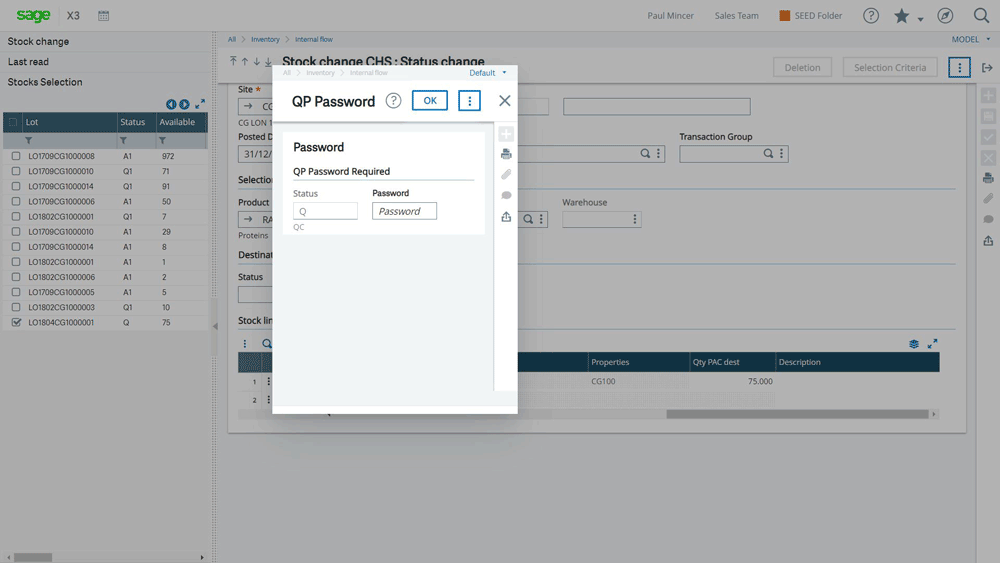
As mentioned previously, legacy software eventually becomes unsupported. This means if new regulations come in, for example the introduction of GDPR in 2018 or MTD in 2019, the older versions of the software risk not being compliant.
The fines incurred with failing to be GDPR compliant can be huge, for example you could be fined up to 20 million pounds. Therefore, ensuring that your ERP system is fit for purpose is not only important for the runnings of your business but could also reduce your costs.
ERP is designed to maximise efficiency within your business so that it can grow and become more profitable. It would therefore be inefficient to continue using a solution that could land you behind your competitors. By going forward with upgrading your ERP system, you will be making the most of the functionality and business benefits the ERP software offers.
Using the latest ERP technology will allow your business to continue working at a high level of productivity, using automated processes will allow time to be saved and costs to be reduced as well as allowing your business to work and trade more freely with customers and suppliers.
ERP software that can keep up with your evolving business needs, integrates seamlessly with other software, and is in line with your growth strategy will make you stand out from your competitors.
By implementing Sage X3 your company will gain an advanced business management solution, streamlined business processes and detailed insights on company wide data. Sage X3 is a solution that can handle all of your company’s requirements in one. There is no need for any additional integrated software to manage separate areas of the business.
If you are using any add-ons alongside your ERP software you’re at a higher chance of experiencing risks. If one was to fail there is a risk that it can affect the whole suite which in turn may affect the running of the business. Upgrading to Sage X3 means the pressure of ensuring seamless integration is lifted. Upgrading to Sage X3 from a lower tier Sage product, such as Sage Line 50, Sage 200 or Sage 1000, means that your business can achieve complete visibility and control across the entire organisation including multi-site and multi-territory capabilities, and multi-language and multi-currency functionality.
Sage X3 is a solution that grows with your business. Once live, you will be able to use the solution thereon after, simply scaling up your business processes as required.
Find Out More: