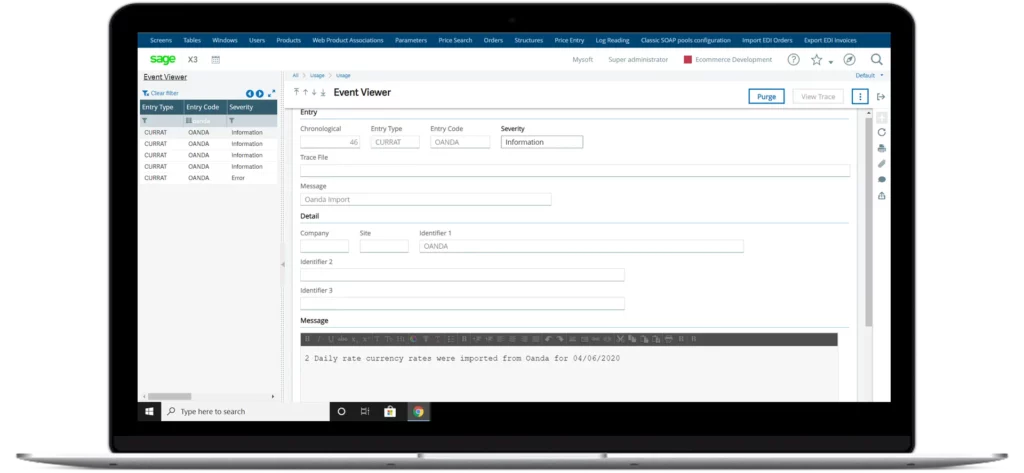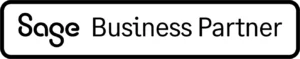For businesses that trade using a range of different currencies, accuracy is important. Exchange rates change every second so it can be challenging to stay up to date. Commonly, exchange rates are manually entered in to Sage X3 at the start of each day (for Daily Rates). These will be used by the entire business, usually for 24 hours.
This process is inefficient, relies on human intervention, and can present keying errors. With the Mysoft Exchange Rate Plugin, these issues are eliminated. Sage X3 Exchange Rate replaces manual input and enables seamless automation.
In Sage X3, the user is able to configure a set of rules for each desired trading currency. Currency information is populated using detailed exchange rate data provided by third-party software, made available via API. This enables a high level of accuracy and time-relevant data.
Field selection allows flexible set up for each exchange rate, for example, the number of decimal places and rate type. Once set up, exchange rates in Sage X3 are automatically updated according to the configuration. The system uses accurate figures from a reliable external database.
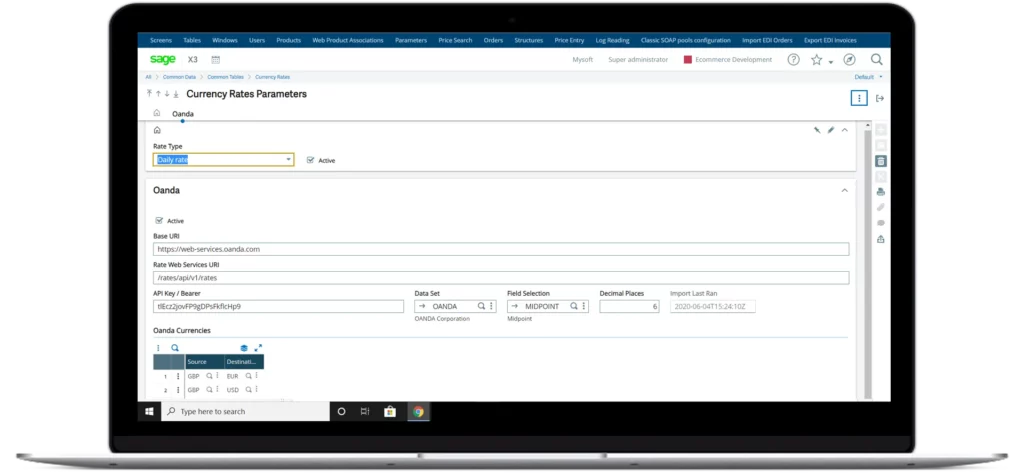
This Plugin is particularly useful for businesses operating in multiple territories, or simply those that work in varying currencies. Continuity is ensured at each site while the risk of human error is eliminated.
Additionally, a log of exchange rates is stored on the system, thereby providing full auditability of the currency transactions. A Sage X3 user can access a day-by-day history of all rates used within the business and any customer discrepancies can be easily settled by referring to this data, strengthening business relationships.