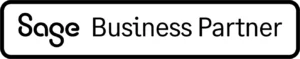More Details:
In common with other Signature processes, this function is controlled by a new Parameter which can be set at Company level. It has the same three values; No, Optional, Mandatory.
Once you have sent an invoice for approval and there is a signature circuit, you will not be able to modify the Invoice until it is signed or rejected. You will not be able to Post it until it is Fully signed.
The plug-in delivers a set of 6 Workflow Rules which are similar to the standard sets provided for other functions. Experienced users may modify these Workflow rules for their own requirements.
The Signature Workflow also is applied to Credits, but if this is not required, then these can be given entries in the User Rules of Assignment with the Signer GUSER (using Formula/Users). For example, you could use the field PINVOICE.INVTYP as part of the criteria.